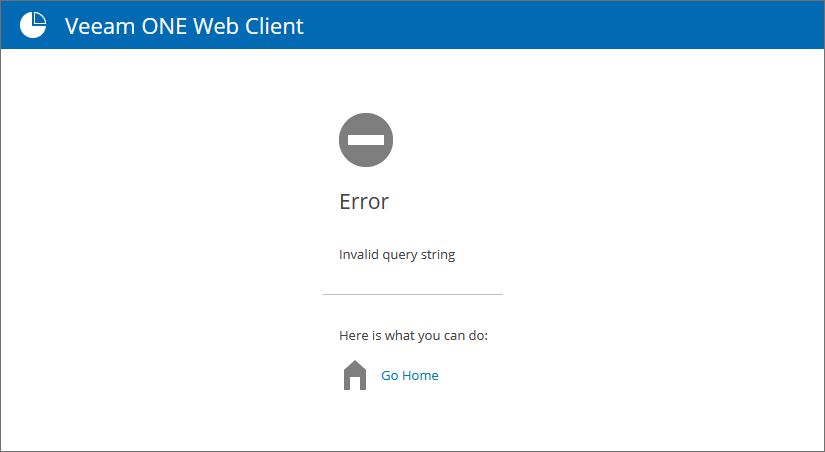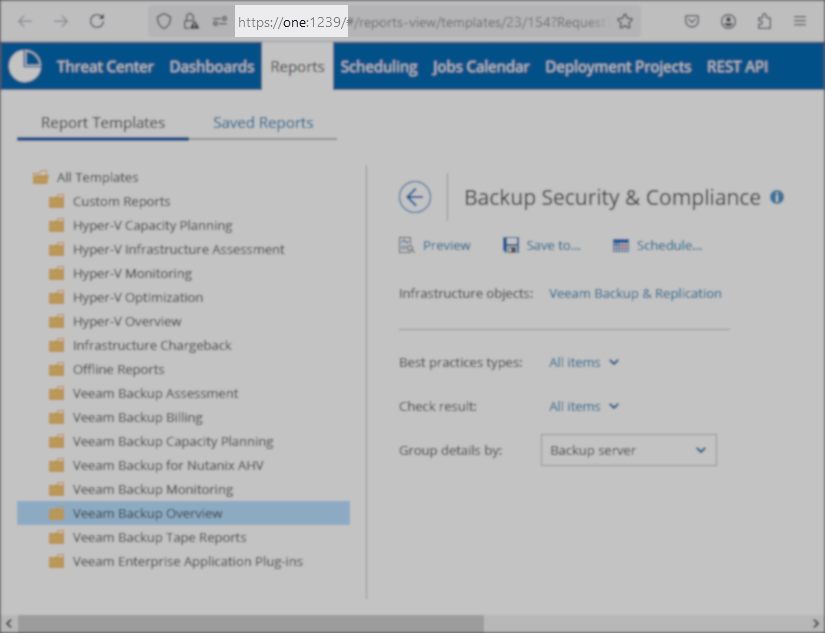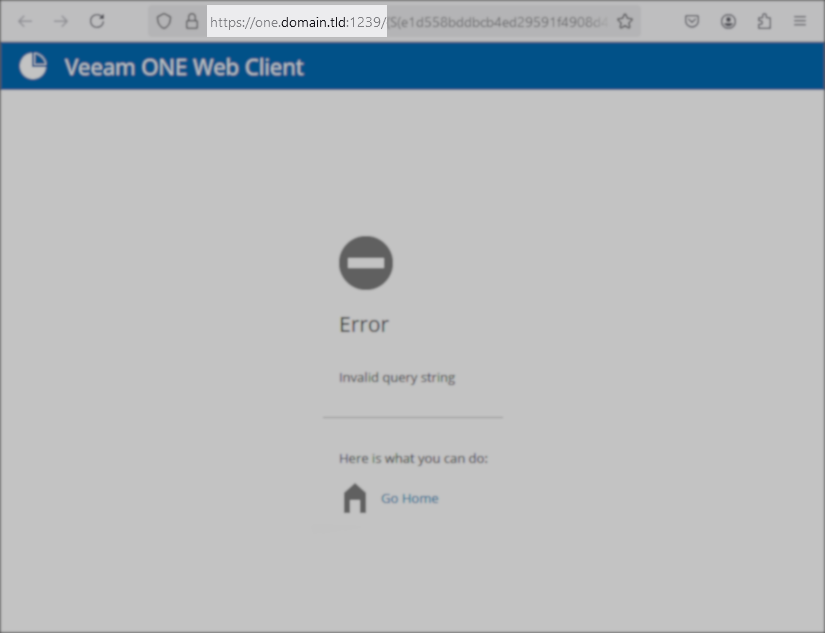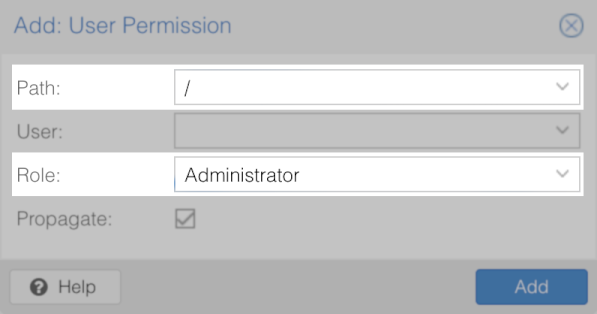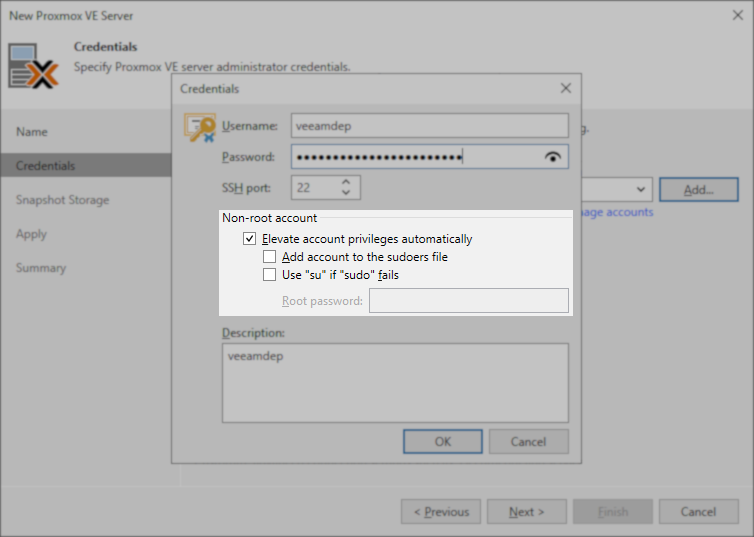How to Manually Configure Nginx For Use by Veeam Backup for Salesforce
Purpose
Solution
- Before making configuration changes, stop the Veeam Backup for Salesforce backend service:
- Use Nginx template configuration files from the following folder on the Veeam Backup for Salesforce server and apply the required changes you want:
- Restart the Nginx service to apply the configured changes:
- Start the Veeam Backup for Salesforce backend service:
- Get the access token using this command:
- In a browser, open the Veeam Backup for Salesforce URL with the access token from above.
Example:
To report a typo on this page, highlight the typo with your mouse and press CTRL + Enter.