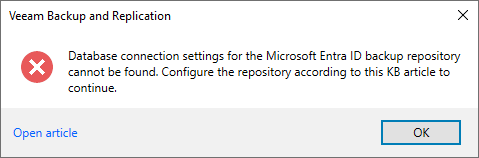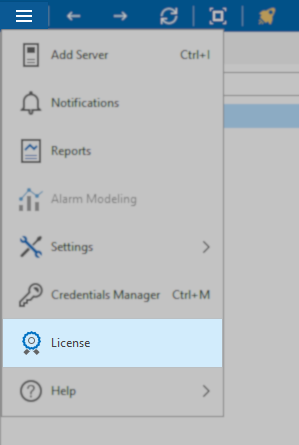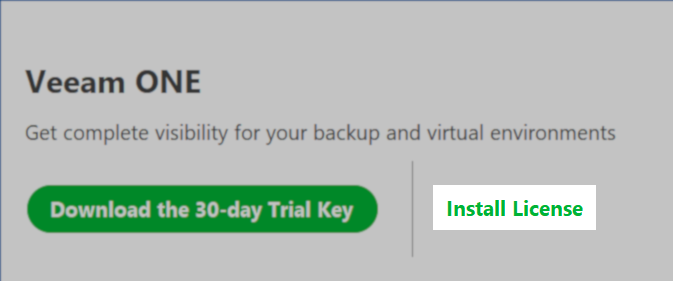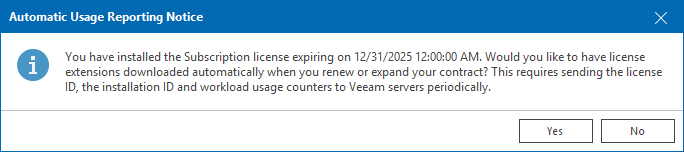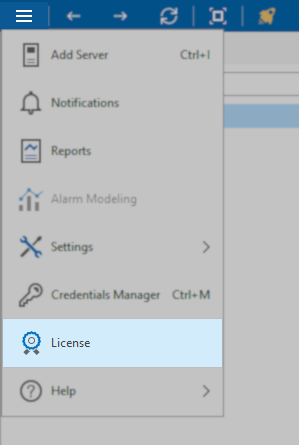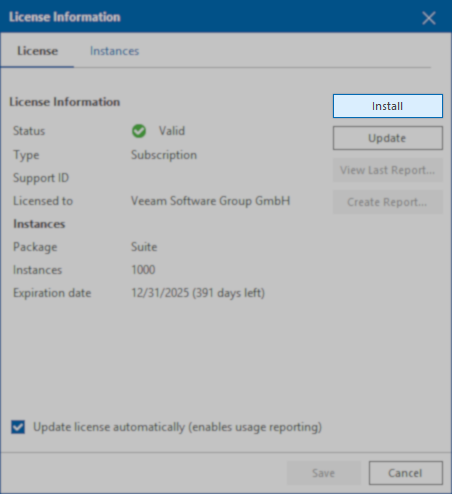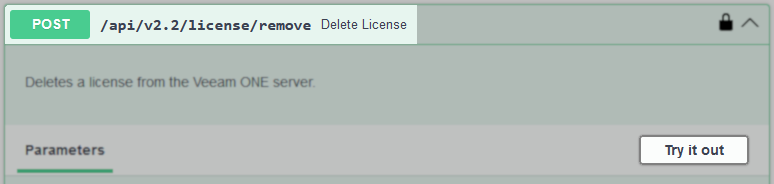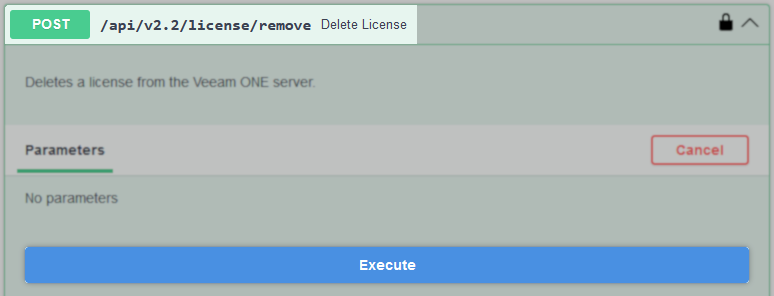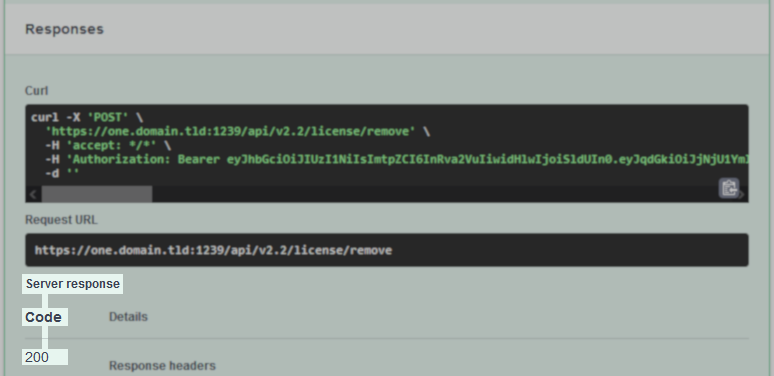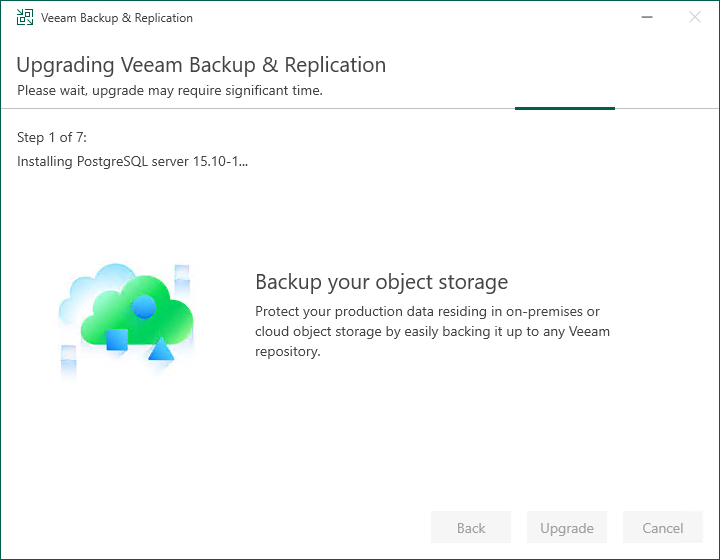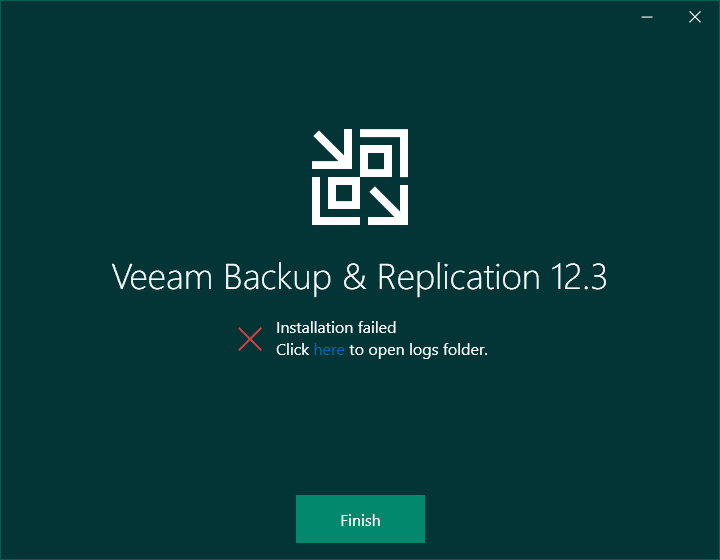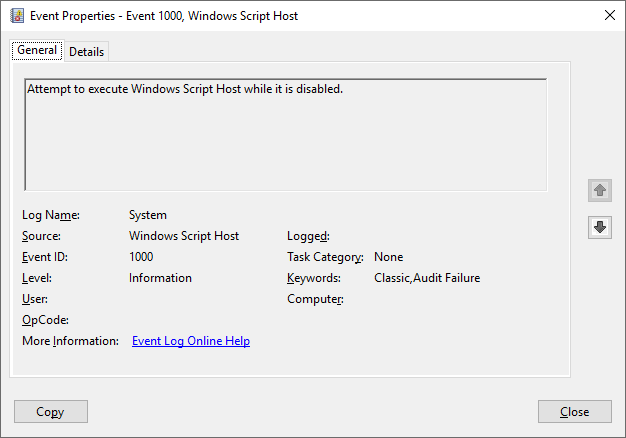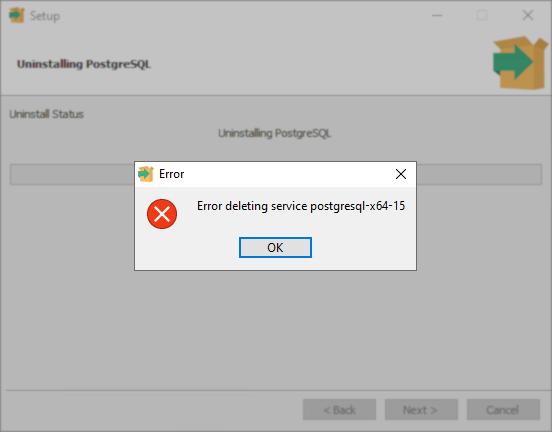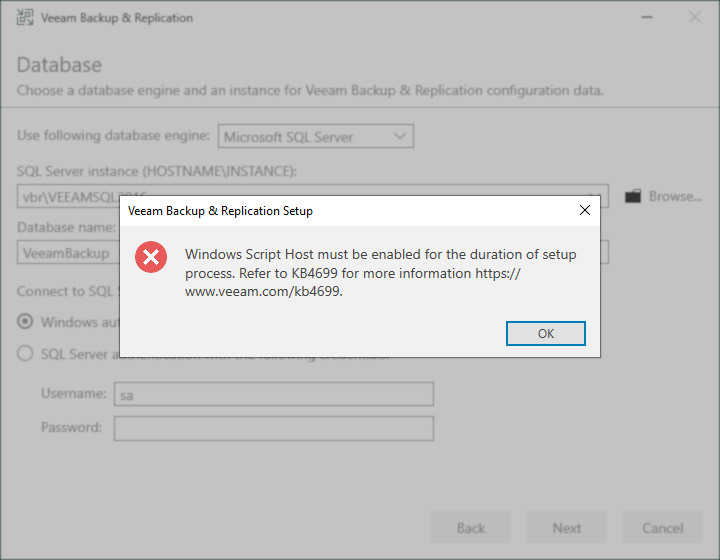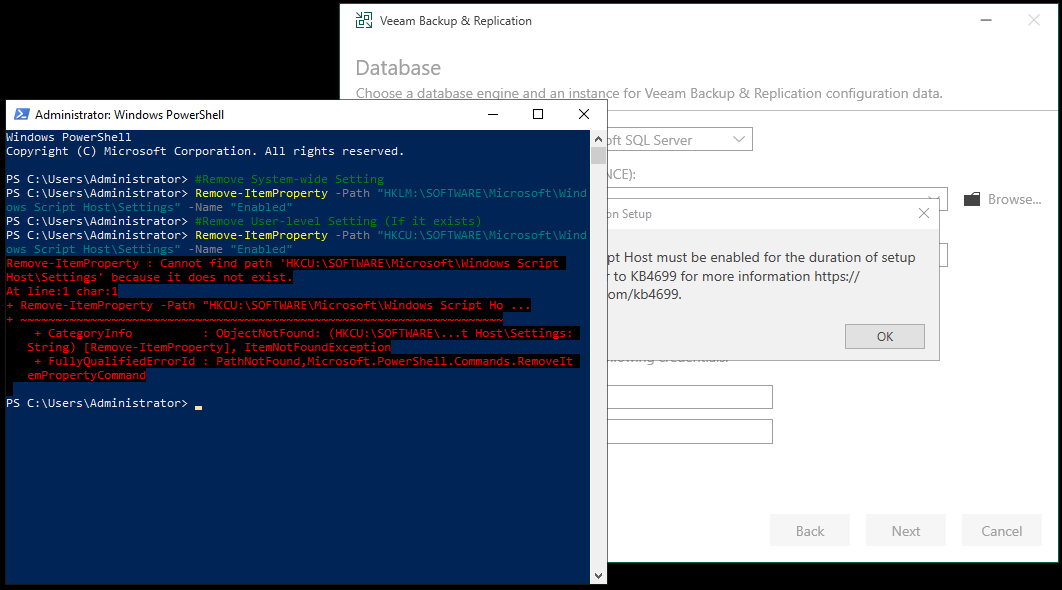| Veeam Plug-in for SAP HANA Releases |
| 12.3.0.310 |
Veeam Backup & Replication 12.3 |
VeeamBackup&Replication_12.3.0.310_20241201.iso |
| 12.2.0.334 |
Veeam Backup & Replication 12.2 |
VeeamBackup&Replication_12.2.0.334_20240824.iso |
| 12.1.2.172 |
Veeam Backup & Replication 12.1.2 |
VeeamBackup&Replication_12.1.2.172_20240515.iso |
| 12.1.0.2131 |
Veeam Backup & Replication 12.1 |
VeeamBackup&Replication_12.1.0.2131_20231129.iso |
| 12.0.3.1423 |
Veeam Backup & Replication 12 P20230718 |
VeeamBackup&Replication_12.0.0.1420_P20230718.iso |
| 12.0.2.1422 |
Veeam Backup & Replication 12 P20230412 |
VeeamBackup&Replication_12.0.0.1420_P20230412_20230606.iso |
| 12.0.0.1420 |
Veeam Backup & Replication 12 GA |
VeeamBackup&Replication_12.0.0.1420_20230209.iso |
| 12.0.0.1402 |
Veeam Backup & Replication 12 RTM |
VeeamBackup&Replication_12.0.0.1402_20230127.iso |
| 11.0.1.1261 |
Veeam Backup & Replication 11a |
VeeamBackup&Replication_11.0.1.1261_20211005.iso |
| 11.0.0.837 |
Veeam Backup & Replication 11 GA |
VeeamBackup&Replication_11.0.0.837_20210220.iso |
| 11.0.0.825 |
Veeam Backup & Replication 11 RTM |
VeeamBackup&Replication_11.0.0.825.iso |
| 10.0.1.4854 |
Veeam Backup & Replication 10a GA |
VeeamBackup&Replication_10.0.1.4854_20200723.iso |
| 10.0.1.4848 |
Veeam Backup & Replication 10a RTM |
VeeamBackup&Replication_10.0.1.4848.iso |
| 10.0.0.4461 |
Veeam Backup & Replication 10 GA |
VeeamBackup&Replication_10.0.0.4461.iso |
| 10.0.0.4442 |
Veeam Backup & Replication 10 RTM |
VeeamBackup&Replication_10.0.0.4442.iso |
| 9.5.4.2866 |
Veeam Backup & Replication 9.5 U4b |
VeeamBackup&Replication_9.5.4.2866.Update4b_20191210.iso |
| 9.5.4.2753 |
Veeam Backup & Replication 9.5 U4a |
VeeamBackup&Replication_9.5.4.2753.Update4a.iso |
| 9.5.4.2615 |
Veeam Backup & Replication 9.5 u4 |
VeeamBackup&Replication_9.5.4.2615.Update4.iso |
| Veeam Plug-in for Oracle RMAN Releases |
| 12.3.0.310 |
Veeam Backup & Replication 12.3 |
VeeamBackup&Replication_12.3.0.310_20241201.iso |
| 12.2.0.334 |
Veeam Backup & Replication 12.2 |
VeeamBackup&Replication_12.2.0.334_20240824.iso |
| 12.1.2.172 |
Veeam Backup & Replication 12.1.2 |
VeeamBackup&Replication_12.1.2.172_20240515.iso |
| 12.1.0.2131 |
Veeam Backup & Replication 12.1 |
VeeamBackup&Replication_12.1.0.2131_20231129.iso |
| 12.0.3.1423 |
Veeam Backup & Replication 12 P20230718 |
VeeamBackup&Replication_12.0.0.1420_P20230718.iso |
| 12.0.2.1422 |
Veeam Backup & Replication 12 P20230412 |
VeeamBackup&Replication_12.0.0.1420_P20230412_20230606.iso |
| 12.0.0.1420 |
Veeam Backup & Replication 12 GA |
VeeamBackup&Replication_12.0.0.1420_20230209.iso |
| 12.0.0.1402 |
Veeam Backup & Replication 12 RTM |
VeeamBackup&Replication_12.0.0.1402_20230127.iso |
| 11.0.101.1264 |
Veeam Backup & Replication 11a P20211211 |
VeeamBackup&Replication_11.0.1.1261_20211211.iso |
| 11.0.100.1261 |
Veeam Backup & Replication 11a |
VeeamBackup&Replication_11.0.1.1261_20211005.iso |
| 11.0.2.839 |
Veeam Backup & Replication 11 P20210507 |
VeeamBackup&Replication_11.0.0.837_20210507.iso |
| 11.0.0.837 |
Veeam Backup & Replication 11 GA |
VeeamBackup&Replication_11.0.0.837_20210220.iso |
| 11.0.0.825 |
Veeam Backup & Replication 11 RTM |
VeeamBackup&Replication_11.0.0.825.iso |
| 10.0.3.4856 |
Veeam Backup & Replication 10a CU 20210609 |
VeeamBackup&Replication_10.0.1.4854_20210609.iso |
| 10.0.2.4855 |
Veeam Backup & Replication 10a CU 20201202 |
VeeamBackup&Replication_10.0.1.4854_20201202.iso |
| 10.0.1.4854 |
Veeam Backup & Replication 10a GA |
VeeamBackup&Replication_10.0.1.4854_20200723.iso |
| 10.0.1.4848 |
Veeam Backup & Replication 10a RTM |
VeeamBackup&Replication_10.0.1.4848.iso |
| 10.0.0.4461 |
Veeam Backup & Replication 10 GA |
VeeamBackup&Replication_10.0.0.4461.iso |
| 10.0.0.4442 |
Veeam Backup & Replication 10 RTM |
VeeamBackup&Replication_10.0.0.4442.iso |
| 9.5.4.2866 |
Veeam Backup & Replication 9.5 U4b |
VeeamBackup&Replication_9.5.4.2866.Update4b_20191210.iso |
| 9.5.4.2753 |
Veeam Backup & Replication 9.5 U4a |
VeeamBackup&Replication_9.5.4.2753.Update4a.iso |
| 9.5.4.2615 |
Veeam Backup & Replication 9.5 u4 |
VeeamBackup&Replication_9.5.4.2615.Update4.iso |
| Veeam Plug-in for SAP on Oracle Releases |
| 12.3.0.310 |
Veeam Backup & Replication 12.3 |
VeeamBackup&Replication_12.3.0.310_20241201.iso |
| 12.2.0.334 |
Veeam Backup & Replication 12.2 |
VeeamBackup&Replication_12.2.0.334_20240824.iso |
| 12.1.2.172 |
Veeam Backup & Replication 12.1.2 |
VeeamBackup&Replication_12.1.2.172_20240515.iso |
| 12.1.0.2131 |
Veeam Backup & Replication 12.1 |
VeeamBackup&Replication_12.1.0.2131_20231129.iso |
| 12.0.3.1423 |
Veeam Backup & Replication 12 P20230718 |
VeeamBackup&Replication_12.0.0.1420_P20230718.iso |
| 12.0.2.1422 |
Veeam Backup & Replication 12 P20230412 |
VeeamBackup&Replication_12.0.0.1420_P20230412_20230606.iso |
| 12.0.0.1420 |
Veeam Backup & Replication 12 GA |
VeeamBackup&Replication_12.0.0.1420_20230209.iso |
| 12.0.0.1402 |
Veeam Backup & Replication 12 RTM |
VeeamBackup&Replication_12.0.0.1402_20230127.iso |
| 11.0.1.1261 |
Veeam Backup & Replication 11a |
VeeamBackup&Replication_11.0.1.1261_20211005.iso |
| 11.0.0.837 |
Veeam Backup & Replication 11 GA |
VeeamBackup&Replication_11.0.0.837_20210220.iso |
| 11.0.0.825 |
Veeam Backup & Replication 11 RTM |
VeeamBackup&Replication_11.0.0.825.iso |
| Veeam Plug-in for Microsoft SQL Server Releases |
| 12.3.0.310 |
Veeam Backup & Replication 12.3 |
VeeamBackup&Replication_12.3.0.310_20241201.iso |
| 12.2.0.334 |
Veeam Backup & Replication 12.2 |
VeeamBackup&Replication_12.2.0.334_20240824.iso |
| 12.1.2.172 |
Veeam Backup & Replication 12.1.2 |
VeeamBackup&Replication_12.1.2.172_20240515.iso |
| 12.1.0.2131 |
Veeam Backup & Replication 12.1 |
VeeamBackup&Replication_12.1.0.2131_20231129.iso |
| 12.0.3.1423 |
Veeam Backup & Replication 12 P20230718 |
VeeamBackup&Replication_12.0.0.1420_P20230718.iso |
| 12.0.2.1422 |
Veeam Backup & Replication 12 P20230412 |
VeeamBackup&Replication_12.0.0.1420_P20230412_20230606.iso |
| 12.0.0.1420 |
Veeam Backup & Replication 12 GA |
VeeamBackup&Replication_12.0.0.1420_20230209.iso |
| 12.0.0.1402 |
Veeam Backup & Replication 12 RTM |
VeeamBackup&Replication_12.0.0.1402_20230127.iso |
| Veeam Plug-in for IBM Db2 Releases |
| 12.3.0.310 |
Veeam Backup & Replication 12.3 |
VeeamBackup&Replication_12.3.0.310_20241201.iso |
| 12.2.0.334 |
Veeam Backup & Replication 12.2 |
VeeamBackup&Replication_12.2.0.334_20240824.iso |
| 12.1.2.172 |
Veeam Backup & Replication 12.1.2 |
VeeamBackup&Replication_12.1.2.172_20240515.iso |
| 12.1.0.2131 |
Veeam Backup & Replication 12.1 |
VeeamBackup&Replication_12.1.0.2131_20231129.iso |