"Database connection settings for the Microsoft Entra ID backup repository cannot be found."
Challenge
When attempting to add a Microsoft Entra ID Tenant to Veeam Backup & Replication a pop-up error is shown:
Database connection settings for the Microsoft Entra ID backup repository cannot be found. Configure the repository according to this KB article to continue.
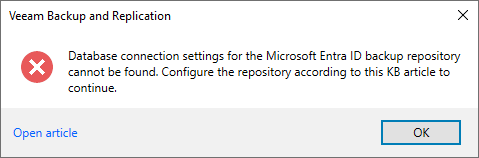
Cause
This error occurs when the Microsoft Entra ID backup repository connection settings have not been configured.
By default, Veeam Backup for Microsoft Entra ID uses the local PostgreSQL instance installed on the backup server:
- If you installed Veeam Backup & Replication using a local PostgreSQL instance, the Microsoft Entra ID backup repository uses the same PostgreSQL instance as the Veeam Backup & Replication configuration database.
- If you installed Veeam Backup & Replication using Microsoft SQL Server or a remote PostgreSQL instance, Microsoft Entra ID backup repository uses a dedicated PostgreSQL instance that Veeam Backup for Microsoft Entra ID installs on the backup server.
Solution
To resolve this issue, review:
Note:
- When you launch the Configuration Database Connection Settings utility, ensure that you select the Microsoft Entra ID backup repository option.
- The Microsoft Entra ID backup repository requires a PostgreSQL instance. If one is not available, you must deploy a compatible PostgreSQL instance.
- Microsoft Entra ID backup repository connection settings are only validated when the Backup Job runs.
- After changing the Microsoft Entra ID backup repository connection settings, the Veeam Backup & Replication Console must be restarted.
- [Critical] The Veeam Backup for Entra ID backup jobs utilizes the PostgreSQL-based Microsoft Entra ID backup repository to store backup data. If the Microsoft Entra ID backup repository connection settings are changed after successful Entra ID backups have been created, access to that previous backup data will be impacted.
To submit feedback regarding this article, please click this link: Send Article Feedback
To report a typo on this page, highlight the typo with your mouse and press CTRL + Enter.
To report a typo on this page, highlight the typo with your mouse and press CTRL + Enter.