"Virtual Machine is unavailable and will be skipped from processing. " or "Failed to expand object"
Challenge
One or more virtual machines in a VMware Backup job fails with the following error:
- vSphere Environment
Virtual Machine <VMname> is unavailable and will be skipped from processing.
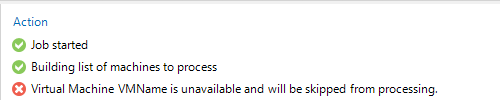
- Hyper-V Environment
Task failed. Failed to expand object <vmname>. Error: Cannot find VM <vmname> on host <hyper-v_host>
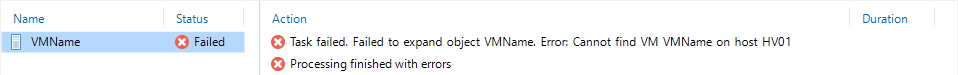
Cause
These errors occur when the hypervisor fails to locate the Virtual Machine (VM) based on the reference ID that Veeam Backup & Replication (VBR) provided. When a VM is processed by a VBR job, that VM is tracked by the backend hypervisor reference ID to ensure that even if the machine is renamed or another VM is built with the same name, VBR will always protect the correct VM.
- In a vSphere environment, this unique reference ID is called a Managed Object Reference ID, or MORef-ID.
- In a Hyper-V environment, the unique reference ID is called a Virtual Machine ID, or VMID.
Solution
Scenario 1: The VM No Longer Exists
If the VM was removed from the infrastructure and no longer exists, remove it from the Veeam job.
Scenario 2: The VM Still Exists
New Reference ID Causes VM to Treated as a New VM
Veeam Backup & Replication tracks every VM by its unique reference ID (MoRef-ID or VMID). If the reference ID for a machine changes, it is treated by Veeam Backup & Replication as a different machine. If the VM is added to a job where it was backed up previously, the existing restore point chain will not continue with the re-added VM because the VM now has a different reference ID.
If the VM still exists in the environment, the VM must be re-added to the job as demonstrated below:
- Edit the Job.
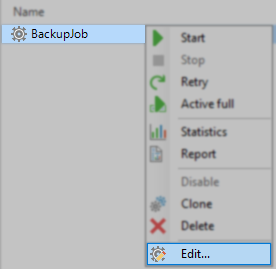
- Navigate to the Virtual Machines tab.
- Select the VM whose reference ID has changed.
- Click Remove.
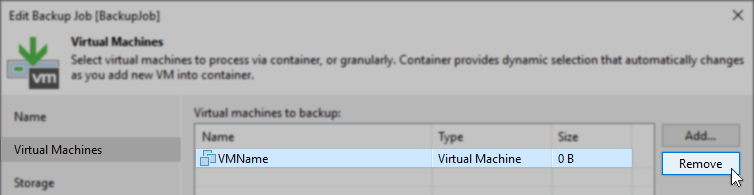
- Click Add...
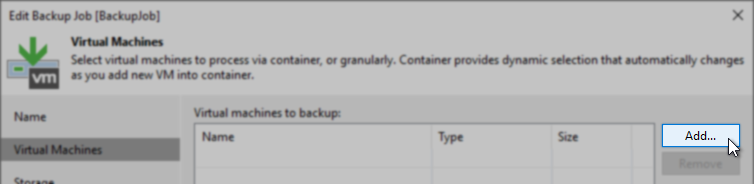
- Click Refresh (Infrastructure information is cached, so the refresh function must be used when resolving this issue.)
- Add the VM removed in step 4.
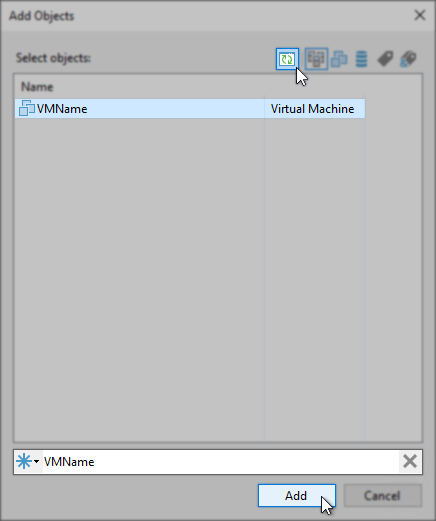
- Click Finish to save the Job settings.
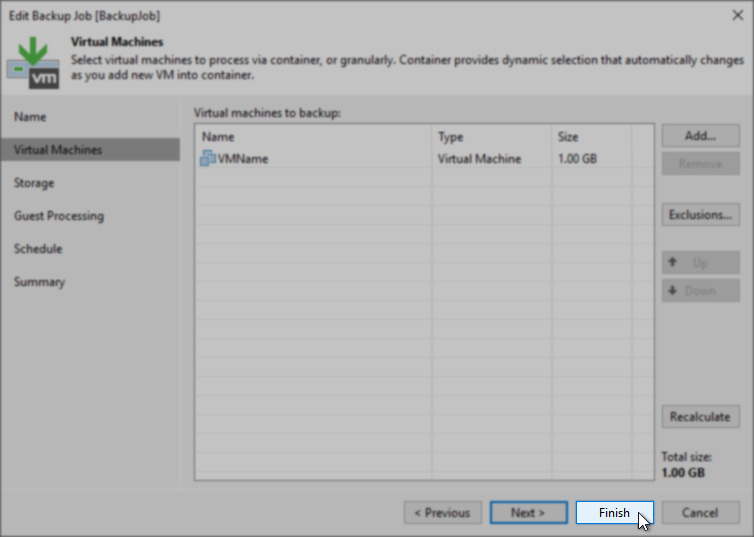
During the next run of the job, the VM will be processed as if it were a new VM added to the job. Restore points that were created for the VM will be retained by the job as a separate entry within the Backups section.
More Information
- The resolution can be confirmed without running the job. Edit the job, navigate to the "Virtual Machines" tab, and click the [Recalculate] button. Note that the VM(s) whose reference ID(s) changed now report as having the correct size.
- The most common events that cause a VM's reference ID to change are:
- For vSphere Environments:
- A VM is removed from inventory and then added back to inventory.
- In rare cases, a host crash, which prompts the host to be removed and added back to the vCenter, may cause the VMs on that host to get new MoRef-IDs.
- Reinstallation or creating a new vCenter server where the old database is not reused will cause all objects managed by the vCenter to receive new unique identifiers.
Customers are encouraged to utilize the vCenter's native file-based backup to protect and restore the configuration, ensuring unique reference IDs are preserved.
- For Hyper-V Environments:
- A VM is exported and reimported.
- For vSphere Environments:
To submit feedback regarding this article, please click this link: Send Article Feedback
To report a typo on this page, highlight the typo with your mouse and press CTRL + Enter.
To report a typo on this page, highlight the typo with your mouse and press CTRL + Enter.