"HTTP protocol is not supported, please use HTTPS." Error When Adding Object Storage
Challenge
When attempting to add an S3-compatible Object Storage Repository, the wizard displays the error:
HTTP protocol is not supported, please use HTTPS.
If the service point is then modified to change to HTTPS, the wizard then displays the error:
Failed to retrieve certificate from https://x.x.x.x:port
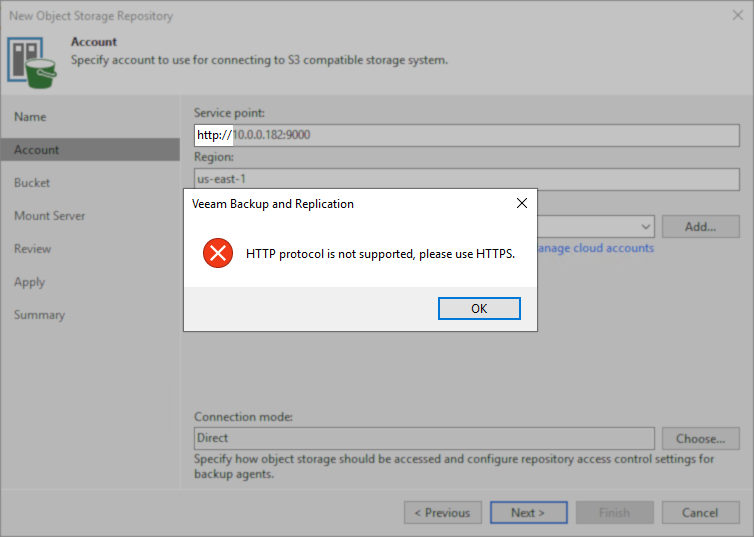
In this example, the service point for the onprem S3-compatible storage uses HTTP because no security certificate was assigned within the storage configuration.
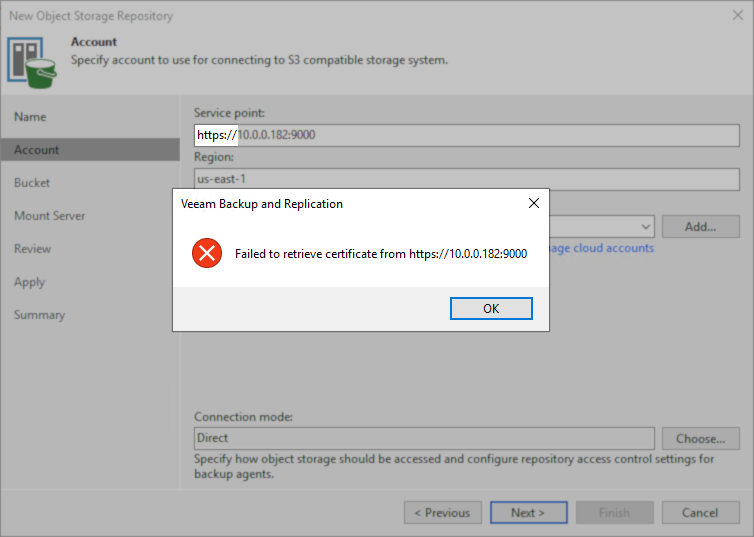
In this example, the service point URL has been updated to use https. Still, because the S3-comptiable storage isn't configured to use a security certificate, there isn't one for Veeam Backup & Replication to retrieve.
Cause
As documented in the Veeam Backup & Replication User Guide > Limitations for Amazon, Wasabi Cloud Storage, S3 Compatible and S3 Compatible with Data Archiving Object Storage:
- Veeam Backup & Replication does not support connection to S3-compatible object storage over HTTP. Make sure that your S3-compatible object storage supports HTTPS protocol and has the necessary certificate installed.
Solution
To correct this issue, ensure that the S3-compatible object storage is configured to use the HTTPS protocol and that the necessary certificate is installed.
To submit feedback regarding this article, please click this link: Send Article Feedback
To report a typo on this page, highlight the typo with your mouse and press CTRL + Enter.
To report a typo on this page, highlight the typo with your mouse and press CTRL + Enter.