Agent is managed by another Veeam server
Challenge
During the Rescan of a Protection Group, a machine displays the warning:
Agent is managed by another Veeam server (<other_Veeam_server>)
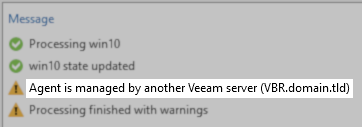
Cause
Solution
Backup Server In Warning is Intended Owner
If the Veeam Backup Server listed in the warning is valid and is intended to manage the machine, remove the machine from the protection group on the Veeam Backup Server where the warning occurred.
Veeam Agent Management Migration
If the intent is to migrate the machine's management from the other Veeam Backup Server to this new Veeam Backup Server, first remove it from all jobs and protection groups on the other machine.
More Information
Forcefully Disassociate Veeam Agent Deployment
Typically, once a machine has been removed from all jobs and protection groups on a Veeam Backup Server, records tying that Veeam Agent deployment to that Veeam Backup Server should be removed.
However, if the Veeam Backup Server managing the Veeam Agent deployment is no longer available or has been decommissioned, perform the following procedure to reset the Veeam Agent configuration, forcing it into standalone operation mode.
Note: These steps should not be performed if the managing Veeam Backup Server is still active and accessible.
Standalone Reset Commands
These commands are fully documented in the links above.
For Veeam Agent for Microsoft Windows:
To report a typo on this page, highlight the typo with your mouse and press CTRL + Enter.